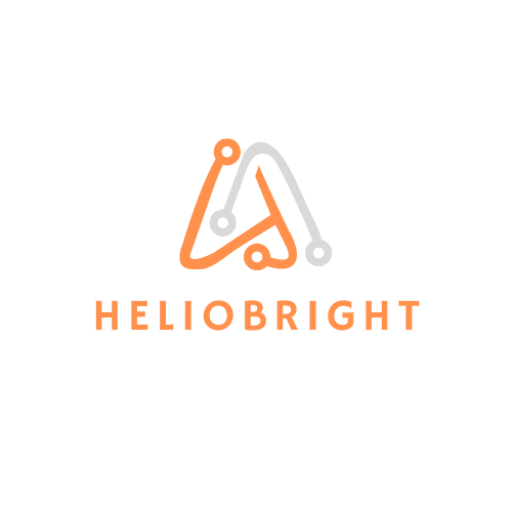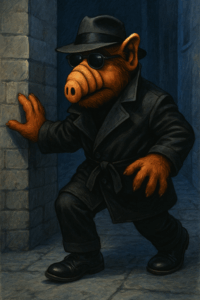Amazon Verified Permissions is a sophisticated, fine-grained permissions management and authorization service designed for developers to secure custom applications more efficiently. This service facilitates the externalization of authorization and centralizes the management and administration of policies, using the Cedar policy language for defining permissions. Here’s a brief overview based on the information you provided:

Overview of Amazon Verified Permissions
- Authorization: Verified Permissions authenticates principals (users or services) to ascertain if they are permitted to perform actions on resources within a given context, leveraging external authentication methods like OpenID Connect or Amazon Cognito.
- Cedar Policy Language: Policies are crafted using Cedar, an open-source language that allows for the decoupling of business logic from authorization logic. This setup ensures that only authorized actions are executed based on defined policies.
- Benefits: The service accelerates application development by separating authorization from application logic, enhances security, and supports rich permission management features for end-users.
- Integration: Verified Permissions can be seamlessly integrated with other AWS services such as Amazon Cognito, Amazon API Gateway, and AWS IAM Identity Center for comprehensive identity and access management.
- Access and Management: The service is accessible through the AWS Management Console, AWS CLI, AWS SDKs, and directly via the Verified Permissions API, offering flexibility in how it’s implemented and managed within applications.
- Pricing: Costs are based on the number of authorization requests and policy management actions, with detailed billing available through the AWS Management Console.
Getting Started
To get started with Amazon Verified Permissions:
- AWS Account Setup: Sign up for an AWS account if you haven’t already, and create an administrative user for secure access management.
- IAM Policies: Configure IAM policies to allow your applications to interact with Verified Permissions and manage Cedar policies within a Verified Permissions policy store.
- Policy Store Creation: Create your first Verified Permissions policy store, utilizing the console’s guidance. For beginners, a sample policy store can be used to familiarize with the service’s capabilities.
Key Concepts
Understanding the following key concepts is crucial for using Verified Permissions effectively:
- Authorization Model: The framework for evaluating authorization requests, including roles, actions, resources, and the principals performing actions.
- Cedar Policy Language: Facilitates the expression of authorization logic, supporting both Role-Based Access Control (RBAC) and Attribute-Based Access Control (ABAC).
- Policy Enforcement and Management: Involves creating, testing, and enforcing policies that dictate what actions principals can perform on resources within your application.
Setting Up Amazon Verified Permissions in a Simple Scenario
In this section, we’ll walk through setting up Amazon Verified Permissions for a hypothetical application. This setup will demonstrate how to create a policy store, define a schema with resource and principal types, and create policies that manage access within your application. Our example scenario involves a photo sharing application called “PhotoShare” where users can view and manage photos.
Step 1: Create a Policy Store
First, you need a container for your policies and templates. For “PhotoShare,” we’ll create a policy store named PhotoSharePolicyStore. This can be done via the AWS Management Console, AWS CLI, or AWS SDKs. Here, we’ll use the AWS CLI for illustration:
aws verifiedpermissions create-policy-store --description "Policy store for PhotoShare app"
Remember to note down the policy-store-id returned by this command for future reference.
Step 2: Define a Namespace and Schema
With your policy store created, the next step is to define a namespace and schema for your application’s resources and principals. Namespaces help avoid ambiguity by prefixing types with a string. For “PhotoShare,” we might choose a namespace like PhotoShare::.
In the schema, define resource types such as Photo and principal types like User. For instance, a Photo resource might have attributes like ownerId and isPrivate.
Step 3: Guided Setup for Your First Policy
Using the Guided Setup in the AWS Management Console is an intuitive way to create your first resource type, principal type, and policy. Here’s a brief overview of what you might do for “PhotoShare”:
Resource Type:
Photo- Attributes:
ownerId(String, Required),isPrivate(Boolean, Required) - Actions:
view,edit,delete
- Attributes:
Principal Type:
User- Attributes:
userId(String, Required) - Identity Source: Custom or Amazon Cognito User Pool
- Attributes:
First Policy: Allow a user to view a public photo
- Principals Scope: Specific principal (
User::"alice") - Resources Scope: Specific resource (
Photo::"VacationPhoto94.jpg") - Actions Scope: Specific set of actions (
view)
- Principals Scope: Specific principal (
This guided setup culminates in a policy that allows the specified user to view a specific photo, as defined by the provided conditions.
Step 4: Create Additional Policies
After setting up your initial policy, you can further refine access controls with more granular policies. For example, to allow a user named Alice to view any photo in an album called “alice_vacation”, you might use the AWS CLI:
aws verifiedpermissions create-policy --policy-store-id <YourPolicyStoreId> \
--policy 'permit(principal == User::"alice", action == "view", resource in Album::"alice_vacation")'
For more advanced scenarios, consider attribute-based access control (ABAC) policies that leverage resource and principal attributes, enabling dynamic and flexible access control mechanisms based on specific attributes like job level, department, or file type.
Conclusion
Amazon Verified Permissions offers a powerful and flexible framework for managing permissions and authorizations in custom applications, promoting secure and efficient application development. By leveraging the Cedar policy language and integrating with other AWS services, developers can create secure and sophisticated authorization mechanisms tailored to their application’s needs.