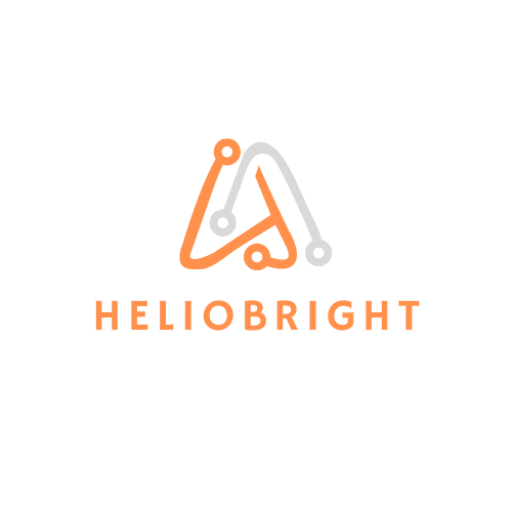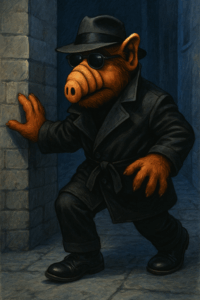In Part 1, I explored how Microsoft Purview helps organizations classify and protect data using sensitivity labels and auto-labeling. But labeling is just the beginning. The real power comes when you connect those labels to policy enforcement and behavior analytics across Microsoft 365.
In this post, I’ll walk through how Purview integrates Data Loss Prevention (DLP), Endpoint DLP, and Insider Risk Management (IRM) to create a unified, policy-driven approach to information security—from cloud to device to user intent.

Data Loss Prevention: Context-Aware Controls Across M365
Purview’s DLP policies extend across Exchange, SharePoint, OneDrive, and Teams, enforcing actions like:
- Blocking or warning on external sharing
- Encrypting messages
- Logging activities for audit
Policies can be built around:
- Built-in or custom sensitive info types
- Sensitivity labels
- Trainable classifiers
- Exact Data Match (EDM) patterns
Example:
A DLP policy can prevent users from emailing documents labeled “Highly Confidential” to external recipients, with customizable messages explaining the action.
Pro Tip: Use simulation mode to test policy impact before enforcing it.
Endpoint DLP: File Activity on Devices
With Endpoint DLP, you extend those same protections to user endpoints. Admins can monitor or block actions like:
- Copying labeled files to USB drives
- Printing sensitive documents
- Copy/pasting content into non-approved apps
Endpoint DLP works by deploying the Microsoft Purview Data Loss Prevention client to supported Windows devices. It builds on the same policy definitions used in cloud DLP, meaning no need to reinvent your rule set.
Advanced Configs:
- Just-in-time protection (e.g., temporarily allow USB during a task)
- File path exclusions
- Device group targeting with Adaptive Protection
Insider Risk Management: Behavior Over Intent
Purview’s Insider Risk Management lets you go beyond file actions and look at user behavior over time. It uses signals across Microsoft 365 and Defender for Endpoint to detect risks like:
- Data exfiltration before resignation
- Bypassing DLP policies
- Unusual sharing patterns or spikes in activity
IRM uses policy templates tied to scenarios (e.g., departing employee, data theft), and can trigger workflows like:
- Alerting analysts
- Opening a case
- Collecting forensic evidence (screenshots, timelines)
- Sending policy notices to users
Example:
A user copies 200 labeled files to OneDrive and prints 20 of them within an hour of receiving a termination notice — IRM triggers an automatic alert for review.
Putting It All Together
Here’s how the pieces connect:
- Sensitivity Labeling
Tags content with metadata like “Confidential” or “Internal Use Only.” - DLP Policies
Enforce rules in M365 and on endpoints based on label or content type. - Insider Risk
Monitors behavioral context to identify intentional or accidental misuse—even if DLP didn’t trigger.
All three layers work from a common policy engine in Microsoft Purview, giving you a consistent, auditable, and adaptive security model across cloud and endpoint.
Final Thoughts
If Part 1 was about what your data is, Part 2 is about how people interact with it. Microsoft Purview brings together content classification, policy enforcement, and behavioral analytics into a single platform—without needing third-party integrations or bolt-on tooling.
In Part 3 (coming soon), I’ll walk through how to monitor, audit, and respond to incidents using Purview Audit Premium, Defender for Cloud Apps, and Microsoft Defender XDR.
Need help tuning Microsoft Purview to your organization?
I help teams go from “we turned it on” to well-structured, context-aware DLP and Insider Risk programs. If you’re looking to make Microsoft 365 security work without the guesswork, let’s talk.