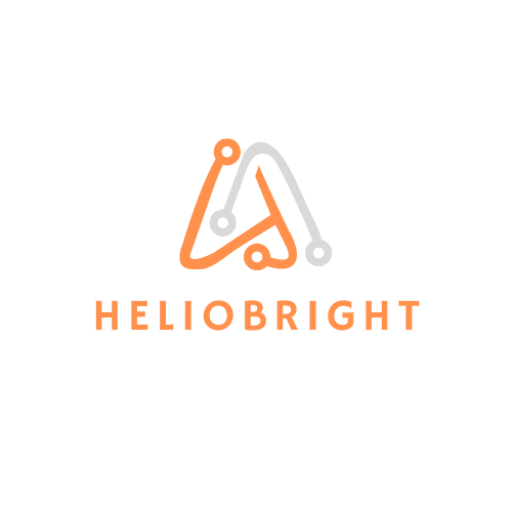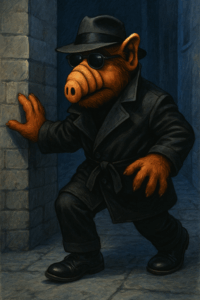In Part 1 and Part 2, we covered how to classify and protect data using sensitivity labels, DLP, and Insider Risk Management in Microsoft Purview. But strong security doesn’t stop at prevention—it requires visibility and a fast, coordinated response when things go wrong.
In this post, I’ll explore how Purview Audit Premium, Defender for Cloud Apps, and Microsoft Defender XDR work together to help organizations monitor, investigate, and respond to suspicious or non-compliant activity across Microsoft 365.

Purview Audit Premium: A Security Analyst’s Best Friend
Audit Premium extends the standard Microsoft 365 audit log with:
- Longer retention (up to 1 year)
- Deeper visibility into key activities (like label changes, DLP overrides, access to sensitive items)
- Insights into high-value scenarios like:
- Mailbox rule changes
- File downloads from sensitive sites
- Activity on labeled content
Example:
You can see when a sensitivity label was removed from a document, who removed it, and whether that file was subsequently shared externally—all tied together in a single audit timeline.
Use Activity Explorer for a simplified view of this data to look for trends or policy misfires.
Microsoft Defender for Cloud Apps: Cloud-Aware DLP and Behavior Analytics
Defender for Cloud Apps (formerly MCAS) adds real-time insight and control over:
- Third-party app usage (e.g., Dropbox, Box)
- OAuth app risks and consent abuse
- File activity across Microsoft 365 and connected apps
- Anomaly detection using machine learning models
Example Use Case:
If a user downloads hundreds of sensitive files from SharePoint and then uploads them to a non-sanctioned app, MCAS can:
- Detect it
- Trigger a policy alert
- Automatically revoke the user’s session
Microsoft Defender XDR: Unifying Alerts Across the Stack
Microsoft Defender XDR brings together signals from:
- Purview (DLP, IRM, Audit)
- Microsoft 365 Defender (email, identity, endpoints)
- Defender for Cloud Apps
All incidents are stitched into a single investigation pane, where you can:
- See the full kill chain of an attack or risky behavior
- Correlate actions across workloads (e.g., file activity + email forwarding + sign-in anomalies)
- Assign cases for triage or escalation
Bonus: Defender XDR supports automated response playbooks using Logic Apps and Microsoft Sentinel for advanced SOAR scenarios.
Putting It All Together
A modern incident response flow might look like this:
- DLP alert triggers when a user attempts to share a labeled document externally.
- Audit Premium reveals the user removed the label manually 5 minutes before.
- Defender for Cloud Apps shows a matching upload to a third-party app.
- Defender XDR correlates the user’s other activities, flags them as high-risk, and auto-escalates to your SOC team.
Final Thoughts
Visibility is protection. Without monitoring, your labeling and DLP policies are just static controls. Microsoft Purview + Defender XDR brings together preventive policy, user behavior analytics, and rich investigation tools—all under one pane of glass.
Up next? I might dive into:
- Insider Risk workflows in more depth
- Multi-tenant or hybrid incident response strategies
- Integration with Microsoft Sentinel for playbook-based remediation
Need help putting this into action?
I help organizations design and implement Microsoft Purview, Defender XDR, and Sentinel solutions that actually work—without the complexity. Whether you’re just getting started or tuning an existing setup, let’s talk about how I can help.